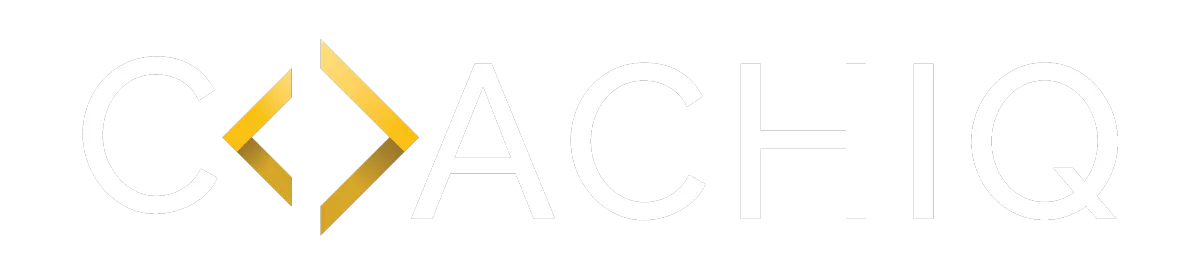Frequently asked questions
Basketball Training Facilities
How to Purchase a Membership
Navigate to the membership purchase page
Buy a membership
Once you purchase your membership, you will get a confirmation email with your code to book bay rentals (you can also use your email address)
For booking bay rentals – Use the regular bay rentals link (https://MBTscheduling.as.me/BayRentals). Pick a date and time (“Add Times” if you’re booking more than one bay for multiple kids or multiple dates). After you hit continue, fill out the information on the page and click “Redeem Coupon, Package, or Gift Certificate”. Enter your email address OR code you received in your membership purchase email. This will activate your membership and use a bay rental. After you’ve scheduled a bay rental, it will ask you if you’d like to create an account. This can save you time and will automatically use your bay rentals when logged in. Sessions can be booked up to 7 days in advance online
You will receive an email within the next few days to get the with more perks and information.
How do I know which package to sign up for?
o All our programming is split up by grades
a) 401: 6th graders and up
b) 301: 3rd-6th graders
c) 201: 2nd-3rd graders
d) 101: K-1st Graders
Does my 301 & 401 package renew?
o Yes, all 301 & 401 packages are renewed one month after purchase. You’ll be automatically billed, and you’ll receive a new set of sessions to use
What does a session look like?
o 401: Trainers will put players through the session, 25 minutes of small group training followed by 30 minutes on the shooting machines. Trainings will focus on footwork, decision making, form shooting, and gameplay.
o 101 / 201 / 301: Trainers will put players through a one-hour session in a group format. Sessions will focus on shooting, footwork, ball handling, decision making, and more!
Can a family share a package?
o Yes, immediate family members can share a 401 OR 301 package. Sessions can be split between the family however they want
o If a family has a 401 and a 301 player, they will need a 301 & 401 package
What is the refund policy?
o Any package that renews will not be refunded
What is the package cancellation policy?
o Packages: We ask that you cancel five days before your renewal date
How do I schedule sessions?
o Use the facility scheduling page with your code (Can be found through your purchase confirmation email)
o Pick a date (“Add Times” if you’re booking multiple dates / spots). After you hit continue, fill out the information on the page.
o On the payment page, enter your code in the "Package, gift, or coupon code" section. Don’t forget to hit “Apply”.
Why can’t I schedule sessions past one week on the calendar?
o Sessions become available seven days prior to their start, so everyone has an equal chance at all the sessions.
a) Ex. On a Tuesday at 4pm, the following Tuesday’s 4pm session will become available
What do I need to do before my first session?
o Create a Dr. Dish profile prior to your first session: Registration - Dr. Dish. You’ll be able track stats when at the facility. Accept the “13-years or older” box. We would love for you to join our MBT Team!
How do I activate perks?
o Use the link in the confirmation email you received when you first purchased the package
What is the cancellation policy?
o Sessions: Sessions for 301 & 401 can be cancelled or rescheduled up to four hours in advance
How do I switch packages?
o Email [email protected] to switch (we ask at least five days prior to your renewal)
I want to schedule past my renewal date
o Email [email protected] and he can help you setup a session
How do I know which trainer will be at the session?
o The trainer schedule is sent before the month starts through email
TESTIMONIES
SUCCESSFUL STORIES

TRAIN WITH US!
Fill out a survey to get more information on our facility training!
ABOUT US
MBT is focused on building relationships through the game of basketball. Through those relationships, we are able to instill confidence in every player we work. Our goal is to help our players take their game to the next level one step at a time without skipping steps along the way.
SERVICES
HAVE A QUESTIONS?